Welcome to ThinkBase Inference

ThinkBase Inference is a Microsoft Teams App.
ThinkBase is a modern take on the idea of an Expert system.
Using it you can create conversations that elicit information from users via this chat interface. Unlike simple questionnaire systems, ThinkBase can handle enormous complexity. ThinkBase Inference is the runtime for ThinkBase.
This means it can be used to exploit the Knowledge Graphs created or licensed by your organization.
You can't create Knowledge Graphs with this app, just use them. At least one member of your organization will need a ThinkBase Creator or SaaS account to create or upload Knowledge Graphs.
Each Knowledge Graph-based conversation can be started by typing words or phrases that trigger it. To get a list of these select the built-in command "Choose a knowledge graph".
Once a knowledge graph is selected it will present a sequence of questions for you to answer. At each stage ThinkBase Inference tries to find the fasest path to a valid inference. This means it only asks questions it needs to.
You can type "quit" at any time to stop this process. ThinkBase Inference will then just wait for you to select another Knowledge Graph.
Once you've completed a Knowledge Graph the results will be displayed, and external actions may be triggered. If you run the knowledge Graph again you will just get the same results.
To start over completely, type "clear the knowledge graph".
Bot functionality
ThinkBase Inference runs the modes show:
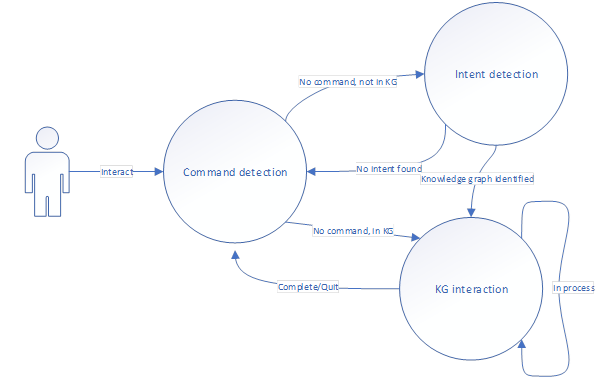
Each new interaction from a user is searched for the presence of a command. If none is found, the text is passed to ThinkBase bot processing. If no KG is being processed, the initial state, then NLP based intent processing is used to determine if any of the KGs in that tenant are being called. If so, the appropriate KG is loaded, and interaction starts with that KG. Subsequent interactions are still checked for commands, but otherwise passed through to the KG. Interaction with the KG terminates when the KG has completed, the user has typed “quit” or equivalent, or the command “Clear the Knowledge Graph” is entered.
Difference in subsequent response for different termination criteria
The user’s responses to a given KG are stored as the user answers questions. This means that the user can return to a KG later and start where they left off. If the KG completes the inference process, returning to the KG will give the same response as was returned the first time the KG was completed. If the user types “quit” or equivalent during KG processing, then the system moves out of KG processing, but the user’s responses are stored, and the KG can be restarted. If the user types “Clear the Knowledge Graph” while a KG is being evaluated, all the user’s responses are deleted, and the process restarts from the beginning.
Commands
Help
Description: View help on using ThinkBase.
Functionality:
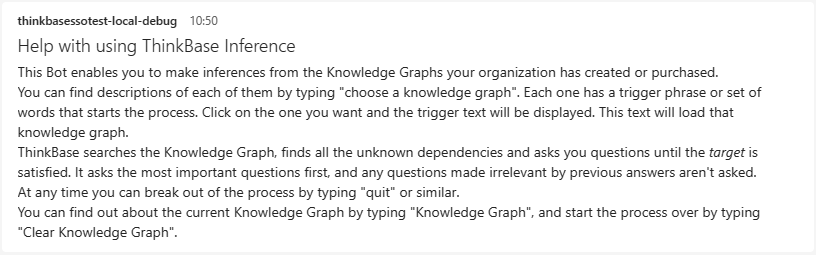
Hello
Description: Bots are required to respond to simple greetings such as “Hello”. This command uses NLP to respond to any greeting.
Functionality:
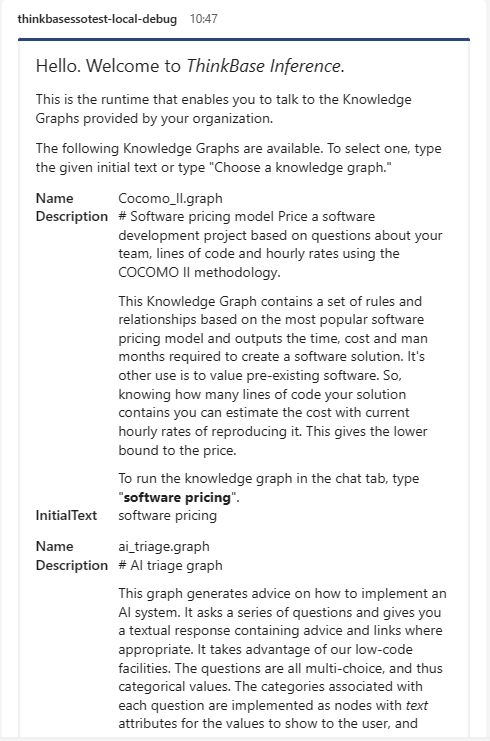
Choose a Knowledge Graph
Description: Choose which Knowledge Graph to run.
Functionality:
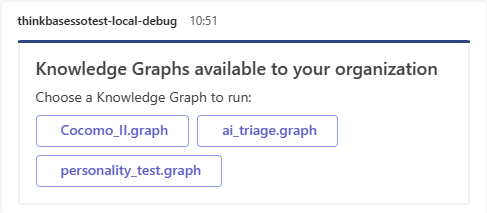
Knowledge Graph
Description: View details of this Knowledge Graph
Functionality:
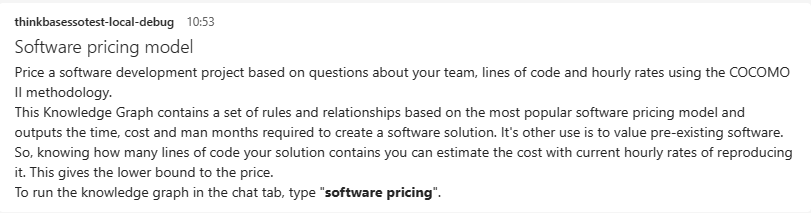
Clear the Knowledge Graph
Description: Remove all the data collected so far in this conversation and start over.
Functionality:
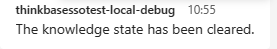
Licensing
You can learn more about licensing ThinkBase apps here.